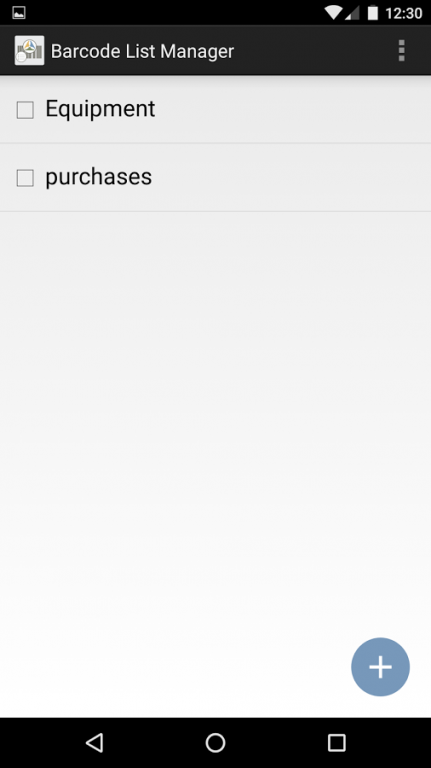Data List Manager for EPX 1.9.12
Free Version
Publisher Description
Data List Manager (formerly called Barliman) for EPX-Barcode (EPX-B) allows you to scan barcodes and NFC tags* into lists that you create, edit and share, using any barcode scanner supported by the EPX-Barcode scanning framework and NFC on your phone or tablet. By default, the EPX-B Core package supports camera scanning using Google Mobile Vision. Adding the optional SNAPI or CodeCorp driver allows you to scan barcodes using a Code or Zebra scanner (aka Symbol or Motorola Solutions) in native mode. A programmer's SDK and compatible barcode scanner kits are available from SDG Systems.
Share barcode and NFC lists in tab-delimited or CSV format via text message, email, Bluetooth, Google Drive, etc.
You can think of Data List Manager as a data collection, simple asset management or inventory tool. You can even use it for package delivery (location information stored in Pro version).
• Create a list of product serial numbers, then e-mail it to the accounting department.
• Scan the parts of products used on a job, then upload it to Drive as a CSV file.
• Create lists of books by category and save them to Evernote.
• Scan packages and record the time they are shipped or delivered.
• Free 14 day trial on Pro version.
*Pro version features:
• Store location information (geotagged)
• Store directly to Google Sheets
• Read NFC tags
• Count, keep or reject duplicates
About Data List Manager for EPX
Data List Manager for EPX is a free app for Android published in the PIMS & Calendars list of apps, part of Business.
The company that develops Data List Manager for EPX is SDG Systems. The latest version released by its developer is 1.9.12.
To install Data List Manager for EPX on your Android device, just click the green Continue To App button above to start the installation process. The app is listed on our website since 2016-08-31 and was downloaded 10 times. We have already checked if the download link is safe, however for your own protection we recommend that you scan the downloaded app with your antivirus. Your antivirus may detect the Data List Manager for EPX as malware as malware if the download link to com.sdgsystems.epx.list is broken.
How to install Data List Manager for EPX on your Android device:
- Click on the Continue To App button on our website. This will redirect you to Google Play.
- Once the Data List Manager for EPX is shown in the Google Play listing of your Android device, you can start its download and installation. Tap on the Install button located below the search bar and to the right of the app icon.
- A pop-up window with the permissions required by Data List Manager for EPX will be shown. Click on Accept to continue the process.
- Data List Manager for EPX will be downloaded onto your device, displaying a progress. Once the download completes, the installation will start and you'll get a notification after the installation is finished.